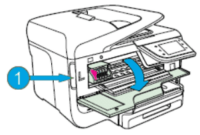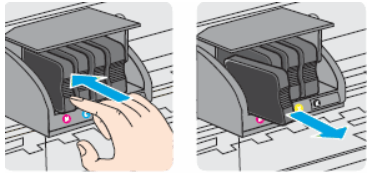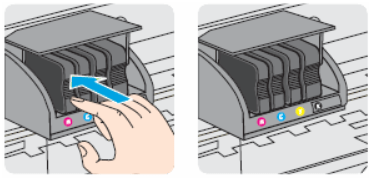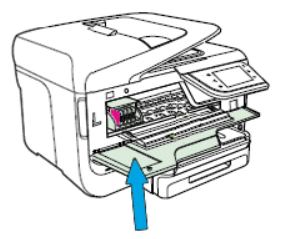Download Driver for HP Officejet Pro 8620 | Download the updated HP Officejet Pro 8620 Printer drivers, firmware, and software on This website free of cost for your HP Printing products compatible with Windows and Mac OS.
Table of Contents
show
Support Windows Download Driver for HP Officejet Pro 8620
HP Officejet Pro 8620 e-All-in-One Printer series Full Feature Software and Drivers
Details:
- Operating systems: Windows 11, Windows 10(32-64 bit), Windows 8.1(32-64 bit), Windows 8(32-64 bit), Windows 7(32-64 bit), Windows Vista (32-64 bit),Windows XP (32-bit)
- Release Date: May 24, 2022
- Version:32.4.116_1
- File Size: 124.0 MB
- Type: Driver
- Download link:
HP Officejet Pro 8620 e-All-in-One Printer series Basic Driver
Details:
- Operating systems: Windows 11, Windows 10(32-64 bit), Windows 8.1(32-64 bit), Windows 8(32-64 bit), Windows 7(32-64 bit), Windows Vista (64 bit), Windows XP (32-bit)
- Release Date: Dec 6, 2021
- Version:32.4.116
- File Size: 38.4 MB
- Type: Basic Driver
- Download link:
- Download link:
HP Print and Scan Doctor for Windows
Details:
- Operating systems: Windows 11, Windows 10(32-64 bit), Windows 8.1(32-64 bit), Windows 8(32-64 bit), Windows 7(32-64 bit)
- Release Date: Dec 8, 2022
- Version:5.7.1.014
- File Size: 11.5 MB
- Type: Diagnostic Tool-Fixes installation and driver issues
- Download link:
HP Print and Scan Doctor for Windows with XP and Vista Support Driver for Windows
Details:
- Operating systems: Windows Vista 32 bit,Windows XP 32-bit
- Release Date: Sep 11, 2018
- Version:4.9.1.007
- File Size: 4.7 MB
- Type: Utility
- Download link:
HP Universal Fax Driver for Windows
Details:
- Operating systems: Windows 10(32-64 bit), Windows 8.1(32-64 bit), Windows 8(32-64 bit), Windows 7(32-64 bit), Microsoft Windows Server 2003, Microsoft Windows Server 2008 x64 , Windows Vista (32-64 bit),Windows XP (32-bit)
- Release date: Apr 17, 2015
- Version: 1.0.246
- File Size: 11.4 MB
- Type: Driver-Universal Fax Driver
- Download link:
HP Universal Fax Driver for Windows with XP and Vista Support Driver for Windows
Details:
- Operating systems: Windows 11, Windows 10(32-64 bit), Windows 8.1(32-64 bit), Windows 8(32-64 bit), Windows 7(32-64 bit), Windows Vista (32-64 bit),Windows XP (32-bit)
- Release date:Jun 3, 2022
- Version: 5.0.107
- File Size: 16.4 MB
- Type: Driver-Universal Fax Driver
- Download link:
HP Officejet Pro 8620 Firmware Update
Details:
- Operating systems: Windows 7 (32-64 bit), Windows 7 Enterprise (32-64 bit), Windows 7 Home Basic (32-64 bit), Windows 7 Home Basic (64-bit),Windows 7 Home Premium (32-64 bit), Windows 7 Professional (32-64 bit), Windows 7 Starter (32-bit), Windows 7 Ultimate (32-64 bit), Windows 8 (32-64 bit), Windows 8 Enterprise (32-64 bit), Windows 8 Pro (32-64 bit), Windows 8.1 (32-64 bit), Windows 8.1 Enterprise (32-64 bit), Windows 8.1 Pro (32-64 bit), Windows Vista (32-64 bit), Windows Vista Business (32-64 bit), Windows Vista Business (64-bit), Windows Vista Enterprise (32-64 bit), Windows Vista Home Basic (32-64 bit), Windows Vista Home Premium (32-64 bit), Windows Vista Ultimate (32-64 bit), Windows XP (32-bit), Windows XP Home Edition, Windows XP Media Center, Windows XP Professional
- Release Date: Jan 26, 2021
- Version: 1910A
- File Size: 23.7 MB
- Type: Firmware
- Download link:
HP ePrint Software for Network and Wireless Connected Printers Driver for Windows
Details:
- Operating Systems: Windows 10(32-64 bit), Windows 8.1(32-64 bit), Windows 8(32-64 bit), Windows 7(32-64 bit)
- Release Date: Sep 18, 2017
- Version: 5.5.118.22560
- File Size: 31.2 MB
- Type: Software
- Download link:
- Download link:
HP Officejet Pro 8620 e-All-in-One Printer series – IT Professional Use only
Details:
- Operating systems: Microsoft Windows Server 2003 (32-64 Bit Edition), Microsoft Windows Server 2008 (32-64 bit)
- Release Date: Dec 6, 2021
- Version: 32.4.116
- File Size: 38.4 MB
- Type: Driver
- Download link:
- Download link:
Support Mac OS Download Driver for HP Officejet Pro 8620
Install HP Easy Start
Details:
- Operating systems: MacOS 13, Mac OS 12, Mac OS 11, Mac OS 10.15, Mac OS 10.14, Mac OS 10.13, Mac OS 10.12, Mac OS 10.11, Mac Os 10.10
- Release Date: Dec 9, 2022
- Version: 2.13.3.221209
- File Size: 10.9 MB
- Type: Driver
- Download link:
HP Officejet Pro 8620 Firmware Update
Details:
- Operating systems: Mac OS 10.15, Mac OS 10.14, Mac OS 10.13, Mac OS 10.12, Mac OS 10.11, Mac Os 10.10
- Release Date: Jul 31, 2018
- Version: 1828A
- File Size:28.3 MB
- Type: Firmware
- Download link:
HP Officejet Pro 8620 e-All-in-One Printer series Full Feature Software and Drivers for Mac OS
Details:
- Operating Systems: Mac OS X 10.7, Mac OS X 10.6
- Release Date: Jan 23, 2014
- Version: 12.32
- File Size: 153.1 MB
- Type: Driver
- Download link:
Manual for HP Officejet Pro 8620
Details:
Source: HP Support
More: HP Officejet Pro 8600 Driver
HP Officejet Pro 8620 Connect to Wifi
- Touch Wireless Setup Wizard after selecting Wireless Settings.
- A wireless network search is performed by the printer.
- To connect the printer to your wireless network, tap the name of your wireless network and then adhere to the on-screen instructions on the printer control panel.
HP Officejet Pro 8620 Replace ink
To replace the cartridges, adhere to these guidelines.
- Activate the printer.
- To open the cartridge access door, insert your fingers into the slot on the printer’s left side and pull.
The printer’s carriage is moved to the left side.

- Hold off till the carriage is silent and unoccupied.
- After releasing the cartridge from its slot by pushing in on the front of it, pull it in your direction.

- Take the fresh cartridge out of the packaging.
- Hold the replacement cartridge with the connections facing the printer.
- Insert the fresh ink cartridge into its slot by sliding it there, and then slowly advance it until it clicks into place.
Verify that the letter in the slot and the letter on the ink cartridge match.

- Repetition is necessary to install any more fresh cartridges.
- Lock the access door for the cartridges.

Thank you for Download Software, Firmware, and Driver for HP Officejet Pro 8620 from our site. I hope this article will help you fix the problem with your HP Officejet Pro 8620 e-All-in-One Printer.