Support Download HP Officejet Pro 8600 Driver | Download the updated printer drivers, firmware, and software for your HP Officejet Pro 8600 e-All-in-One Printer – N911a. This is a support website for downloading printer drivers free of cost for all your Printing products compatible with Windows and Mac OS.
HP Officejet Pro 8600 Driver Download For Windows
HP Officejet Pro 8600 Plus/Premium e-All-in-One Printer series – N911a-n Full Feature Software and Driver
Details:
- Operating systems: Windows 11, Windows 10(32-64 bit), Windows 8.1(32-64 bit), Windows 8(32-64 bit), Windows 7(32-64 bit), Windows Vista (32-64 bit),Windows XP (32-bit)
- Release Date: May 18, 2022
- Version:28.1.1312_1
- File Size: 81.3 MB
- Type: Driver
- Download link:
HP Officejet Pro 8600/Plus/Premium e-All-in-One Printers – N911a-n Basic Driver
Details:
- Operating systems: Windows 11, Windows 10 (32-64 bit), Windows 8.1 (32-64 bit), Windows 8(32-64 bit), Windows 7 (32-64 bit), Windows Vista (64 bit), Windows XP (32-bit)
- Release Date: Dec 2, 2021
- Version:28.1.1312
- File Size: 30.1 MB
- Type: Basic Driver
- Download link:
- Download link:
HP Print and Scan Doctor for Windows
Details:
- Operating systems: Windows 11, Windows 10(32-64 bit), Windows 8.1(32-64 bit), Windows 8(32-64 bit), Windows 7(32-64 bit)
- Release Date: Dec 8, 2022
- Version:5.7.1.014
- File Size: 11.5 MB
- Type: Diagnostic Tool-Fixes installation and driver issues
- Download link:
HP Print and Scan Doctor for Windows with XP and Vista Support Driver for Windows
Details:
- Operating systems: Microsoft Windows Vista (32-bit), Microsoft Windows XP (32-bit)
- Release Date: Sep 11, 2018
- Version:4.9.1.007
- File Size: 4.7 MB
- Type: Utility
- Download link:
HP Universal Fax Driver for Windows
Details:
- Operating systems: Windows 10(32-64 bit), Windows 8.1(32-64 bit), Windows 8(32-64 bit), Windows 7(32-64 bit), Microsoft Windows Server 2003, Microsoft Windows Server 2008 x64 , Windows Vista (32-64 bit),Windows XP (32-bit)
- Release date: Apr 17, 2015
- Version: 1.0.246
- File Size: 11.4 MB
- Type: Driver-Universal Fax Driver
- Download link:
HP Universal Fax Driver for Windows with XP and Vista Support Driver for Windows
Details:
- Operating systems: Windows 11, Windows 10(32-64 bit), Windows 8.1(32-64 bit), Windows 8(32-64 bit), Windows 7(32-64 bit), Windows Vista (32-64 bit),Windows XP (32-bit)
- Release date:Jun 3, 2022
- Version: 5.0.107
- File Size: 16.4 MB
- Type: Driver-Universal Fax Driver
- Download link:
HP Officejet Pro 8600 N911 Firmware Update
Details:
- Operating systems: Windows 7 (32-64 bit), Windows 7 Enterprise (32-64 bit), Windows 7 Home Basic (32-64 bit), Windows 7 Home Basic (64-bit),Windows 7 Home Premium (32-64 bit), Windows 7 Professional (32-64 bit), Windows 7 Starter (32-bit), Windows 7 Ultimate (32-64 bit), Windows 8 (32-64 bit), Windows 8 Enterprise (32-64 bit), Windows 8 Pro (32-64 bit), Windows 8.1 (32-64 bit), Windows 8.1 Enterprise (32-64 bit), Windows 8.1 Pro (32-64 bit), Windows Vista (32-64 bit), Windows Vista Business (32-64 bit), Windows Vista Business (64-bit), Windows Vista Enterprise (32-64 bit), Windows Vista Home Basic (32-64 bit), Windows Vista Home Premium (32-64 bit), Windows Vista Ultimate (32-64 bit), Windows XP (32-bit), Windows XP Home Edition, Windows XP Media Center, Windows XP Professional
- Release Date: Oct 31, 2020
- Version: 2011A
- File Size: 26.5 MB
- Type: Firmware
- Download link:
HP ePrint Software for Network and Wireless Connected Printers Driver for Windows
Details:
- Operating Systems: Windows 10(32-64 bit), Windows 8.1(32-64 bit), Windows 8(32-64 bit), Windows 7(32-64 bit)
- Release Date: Sep 18, 2017
- Version: 5.5.118.22560
- File Size: 31.2 MB
- Type: Software
- Download link:
- Download link:
Recommended update to resolve “The parameter is incorrect” message on the HP Printer Toolbox
Details:
- Operating systems:
Windows 7 (32-64 bit), Windows 7 Enterprise (32-64 bit), Windows 7 Home Basic (32-64 bit), Windows 7 Home Basic (64-bit),Windows 7 Home Premium (32-64 bit), Windows 7 Professional (32-64 bit), Windows 7 Starter (32-bit), Windows 7 Ultimate (32-64 bit), Windows Vista (32-64 bit), Windows Vista Business (32-64 bit), Windows Vista Business (64-bit), Windows Vista Enterprise (32-64 bit), Windows Vista Home Basic (32-64 bit), Windows Vista Home Premium (32-64 bit), Windows Vista Ultimate (32-64 bit), Windows XP (32-bit) - Release Date: May 7, 2012
- Version: 1.0
- File Size: 0.5 MB
- Type: Update
- Download link:
HP Officejet Pro 8600/Plus/Premium e-All-in-One Printers – N911a/g/n Basic Driver – IT Professional Use only
Details:
- Operating systems: Microsoft Windows Server 2003 (32-64 Bit Edition), Microsoft Windows Server 2008 (32-64 bit)
- Release Date: Dec 8, 2021
- Version: 28.1.1323
- File Size: 30.1 MB
- Type: Driver
- Download link:
- Download link:
HP Officejet Pro 8600 Driver Download For Mac OS
Install HP Easy Start
Details:
- Operating systems: MacOS 13, Mac OS 12, Mac OS 11, Mac OS 10.15, Mac OS 10.14, Mac OS 10.13, Mac OS 10.12, Mac OS 10.11, Mac Os 10.10
- Release Date: Dec 9, 2022
- Version: 2.13.3.221209
- File Size: 10.9 MB
- Type: Driver
- Download link:
HP Officejet Pro 8600 N911 Firmware Update
Details:
- Operating systems: Mac OS 10.15, Mac OS 10.14, Mac OS 10.13, Mac OS 10.12, Mac OS 10.11, Mac Os 10.10
- Release Date: Oct 31, 2020
- Version: 2011A
- File Size:47.6 MB
- Type: Firmware
- Download link:
HP ePrint Software for Network and Wireless Connected Printers Driver for Mac Os
Details:
- Operating Systems: Mac OS X 10.12, Mac OS X 10.11, Mac OS X 10.10, Mac OS X 10.9, Mac Os X 10.8
- Release Date: Feb 12, 2015
- Version: 2.5.0
- File Size: 6.7 MB
- Type: Software
- Download link:
HP Officejet Pro Full Feature Software and Driver – Mac OS X 10.6, OS X 10.7, OS X 10.8
Details:
- Operating Systems: Mac OS 8, Mac OS X 10.7, Mac OS X 10.6
- Release Date: Jan 23, 2014
- Version: 12.23.0
- File Size: 205.7 MB
- Type: Driver
- Download link:
HP Officejet Pro Full Feature Software and Driver – Mac OS X 10.5
Details:
- Operating Systems: Mac OS 5
- Release Date: Oct 2, 2012
- Version: 12.14.0
- File Size: 182.2 MB
- Type: Driver
- Download link:
Source: HP Printer Support
More: HP Printer Driver
How to Setup HP Officejet Pro 8600
- Unpack your printer and connect to power
- Download Full Feature Software and Driver on this site
- After printer setup, add this printer to your HP Support Dashboard
Reinstalling the HP printer software for Windows after uninstalling it
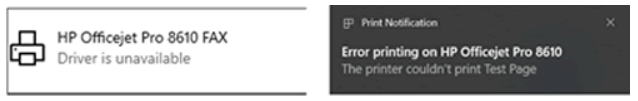
Reinstall the driver from HP Software and Driver Downloads after uninstalling the printer’s software and removing it from your Devices list.
- Remove the printer’s connection to the network or PC.
- Look in Windows for Add or Remove Programs and open it.
- Click the name of your HP printer in the list of installed programs, then select Uninstall. If the name of your printer does not appear, click Uninstall after selecting HP Smart.
- Click Yes if a User Account Control notification appears.
- Complete the software uninstallation by following the instructions, and then restart the computer.
- Find and launch the Control Panel in Windows.
- For devices and printers, click.
- To complete the uninstall, right-click each printer icon that displays the name of your HP printer, and then select Remove Device or Uninstall Device.
NOTE: The printer has previously been taken out if there are no printer icons visible.
- To view software and drivers for your printer, go to HP Software and Driver Downloads and type in the name of your product.
- Use this website to download drivers or software.
- For the full feature software and driver, click Download under Driver-Product Installation Software.
- To finish the installation, open the downloaded file and then follow the instructions.
Thank you for downloading the HP Officejet Pro 8600 Driver, Software, and firmware from our site. I hope this article will help you fix the problem with your HP Officejet Pro 8600 e-All-in-One Printer – N911a.