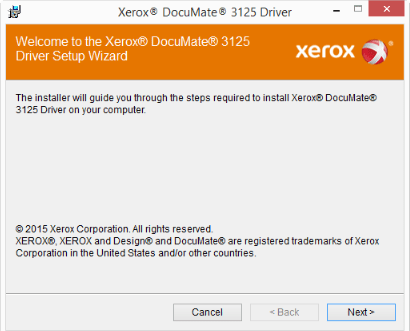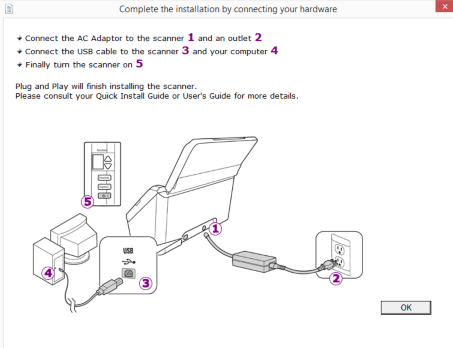Xerox Documate 3125 Drivers Download | On this page you can download it for free Xerox Documate 3125 Driver, This driver Compatible for Windows Vista, Windows 7, Windows 8, Windows 10, and Mac OS X.

Download Xerox Documate 3125 Drivers for Windows
Xerox Documate 3125 TWAIN, WIA, and ISIS Drivers
This package contains all necessary TWAIN, WIA, and ISIS drivers as well as the Acuity device driver(s) for Windows need to run your scanner (Automatic Intelligent Image Correction Software). To view the supported drivers, consult the product specs.
Details:
- File Size: 80.17MB
- Compatible for: Microsoft Windows 11, 10, 8, 7
Download Xerox Documate 3125 Drivers for Mac OS
Xerox Documate 3125 TWAIN and ICA driver
Details:
- File Size: 9.8MB
- Compatible for: Mac OS 10.14 to 12.0.1
Scan Utility
Details:
- File Size: 1.17KB
- Compatible for: Mac OS 10.14 to 12.0.1
Source: Xerox Support
More: Xerox Driver
How to Install Xerox Documate 3125 Driver or Software
The scanner driver installation will start first.
- The Welcome screen for the scanner driver Setup Wizard opens. Click Next.

- On the Xerox License Agreement window, read the license agreement. If you accept the terms, select I Agree then click Next.
- If you choose not to accept the license agreement, click Cancel. Click Close on the Installation Interrupted window.
- The software will now be installed.
- Stop when you see the “Complete the installation by connecting your hardware” window. Do not click OK yet. Leave the window open and proceed to the next section.

Note: If you do not see this on-screen diagram for connecting the scanner, stop and follow the instructions below.
Xerox Documate 3125 Connect the USB Cable and Turn on the Power
If you did not connect the scanner earlier, proceed with the instructions below.
- Remove any tape from the USB cable.
- Plug the USB cable into the USB port on the scanner then into a USB port on the computer. Check your computer’s manual for USB port locations. If the plug does not attach easily, make sure that you are plugging it in correctly. Do not force
the plug into either connection. - Turn on the scanner power. The status light comes on and flashes indicating that the scanner is receiving power.
- Your computer recognizes that a scanner has been plugged into the USB port and automatically loads the appropriate software to run the scanner.
- When you’re certain that the software has completely loaded, return to the “Complete the installation by connecting your hardware” window.
- Click OK to complete the installation process.
- Click Close on the Installation Complete window to close and exit the driver installer.
Xerox Documate 3125 Installing Additional Applications
Your scanner includes free, additional applications as described in the table below.
- Return to the disc’s Main menu and click Install software.
- If a version of the software is already installed on the system, the option will be greyed out. However, if there is a newer version available on the disc or online, it will be possible to upgrade by selecting the appropriate button option.
- If the software on the disc is up to date then the software will be installed from the DVD. However, if there are newer versions of the software available online, the Web button will be shown and selected by default. Ensure the checkbox for the application is selected and choose which location to install the software from.
- If any of the Web buttons have been selected, the software will have to first be downloaded by clicking Download Here.
- Once all software has been downloaded, click Install now.
- Follow the instructions on the screen to install each of the additional applications.
Thank you for downloading the Xerox Documate 3125 Drivers and Software on our site, I hope the problem with your Xerox Documate 3125 printer can be resolved.