Support Download HP OfficeJet Pro 8720 Driver | Download the update printer drivers, firmware, and software for your HP OfficeJet Pro 8720 Printer series. This is support website download printer driver compatible for Windows and Mac OS. The solutions we offer on this site are part of the printer software provided to customers. This software includes an installer, printer driver, and scan driver.
Table of Contents
show
HP OfficeJet Pro 8720 Driver Download For Windows
HP Print and Scan Doctor for Windows
Details:
- Operating systems: Windows 11, Windows 10(32-64 bit), Windows 8.1(32-64 bit), Windows 8(32-64 bit), Windows 7(32-64 bit).
- Release Date: Dec 8, 2022
- Version:5.7.1.014
- File Size: 11.5 MB
- Type: Diagnostic Tool-Fixes installation and driver issues
- Download link:
HP Officejet Pro 8720 e-All-in-One Printer series Basic Driver- IT Professional Use only
Details:
- Operating systems: Windows 11, Windows 10(32-64 bit), Windows 8.1(32-64 bit), Windows 8(32-64 bit), Windows 7(32-64 bit), Windows Server 2008 Essential Business, Microsoft Windows Server 2008 Foundation Edition, Microsoft Windows Server 2008 Itanium, Microsoft Windows Server 2008 R2, Microsoft Windows Server 2008 Small Business, Microsoft Windows Server 2008 x64, Microsoft Windows Server 2012 R2.
- Release Date: Nov 23, 2021
- Version: 40.15.1230
- File Size: 68.9 MB
- Type: Driver
- Download link:
- Download link:
HP Universal Fax Driver for Windows
Details:
- Operating systems: Windows 10(32-64 bit), Windows 8.1(32-64 bit), Windows 8(32-64 bit), Windows 7(32-64 bit), Microsoft Windows Server 2008 R2, Microsoft Windows Server 2012 R2, Microsoft Windows Server 2016, Microsoft Windows Server 2019.
- Release date: Jun 3, 2022
- Version: 5.0.107
- File Size: 16.4 MB
- Type: Driver-Universal Fax Driver
- Download link:
HP Officejet Pro 8720 Firmware Update
Details:
- Operating systems: Windows 7 (32-64 bit), Windows 7 Enterprise (32-64 bit), Windows 7 Home Basic (32-64 bit), Windows 7 Home Basic (64-bit),Windows 7 Home Premium (32-64 bit), Windows 7 Professional (32-64 bit), Windows 7 Starter (32-bit), Windows 7 Ultimate (32-64 bit), Windows 8 (32-64 bit), Windows 8 Enterprise (32-64 bit), Windows 8 Pro (32-64 bit), Windows 8.1 (32-64 bit), Windows 8.1 Enterprise (32-64 bit), Windows 8.1 Pro (32-64 bit), Windows Vista (32-64 bit), Windows Vista Business (32-64 bit), Windows Vista Business (64-bit), Windows Vista Enterprise (32-64 bit), Windows Vista Home Basic (32-64 bit), Windows Vista Home Premium (32-64 bit), Windows Vista Ultimate (32-64 bit), Windows XP (32-bit), Windows XP Home Edition, Windows XP Media Center, Windows XP Professional.
- Release Date: Apr 5, 2021
- Version: 2105A
- File Size: 32.5 MB
- Type: Firmware
- Download link:
HP Easy Start Printer Setup Software
Details:
- Operating systems: Windows 11 , Windows 10(32-64 bit).
- Release date: Dec 1, 2022
- Version: 15.2.7
- File Size: 15.6 MB
- Type: Installation Software and Full/Basic Driver
- Download link:
HP ePrint Software for Network and Wireless Connected Printers Driver for Windows
Details:
HP OfficeJet Pro 8720 All-in-One Print and Scan Driver and Accessories
Details:
- Operating systems: Windows 11, Windows 10(32-64 bit), Windows 8.1(32-64 bit), Windows 8(32-64 bit), Windows 7(32-64 bit).
- Release Date: May 25, 2022
- Version: 40.15.1230_1
- File Size: 115.8 MB
- Type: Software
- Download link:
HP Officejet Pro 8720 Driver Download For Mac OS
Readiris Pro 14 for HP
Details:
- Operating systems: Mac OS 10.11, Mac OS 10.10, Mac OS 9, Mac OS 10.8, Mac OS 10.7
- Release Date: Mar 29, 2018
- Version: 14.2.1
- File Size: 186.7 MB
- Type: Application-3rd Party
- Download link:
Install HP Easy Start
Details:
- Operating systems: MacOS 13, Mac OS 12, Mac OS 11, Mac OS 10.15, Mac OS 10.14, Mac OS 10.13, Mac OS 10.12, Mac OS 10.11, Mac Os 10.10
- Release Date: Dec 9, 2022
- Version: 2.13.3.221209
- File Size: 10.9 MB
- Type: Driver
- Download link:
HP Officejet Pro 8720 Firmware Update for Mac OS
Details:
- Operating systems: Mac OS 11 ,Mac OS 10.15, Mac OS 10.14, Mac OS 10.13, Mac OS 10.12, Mac OS 10.11, Mac OS 10.10, Mac OS 10.9
- Release Date: Apr 5, 2021
- Version: 2105A
- File Size: 39.2 MB
- Type: Firmware
- Download link:
source: HP Printer Support
More: HP 8710 Driver
How to install the driver or Software for an HP OfficeJet Pro 8720 printer, you will need to follow these steps:
- On the next page, locate the driver for your printer and click the “Download” button next to it.
- Save the driver or software file to your computer.
- Open the folder downloaded file and follow the on-screen instructions to install the driver or software.
- Once the driver is installed, you should be able to use your HP OfficeJet Pro 8720 printer with your computer.
- If you are having trouble installing the driver, you may want to check the printer manual for more detailed instructions.
How to Update the firmware directly from the HP OfficeJet Pro 8720 Printer
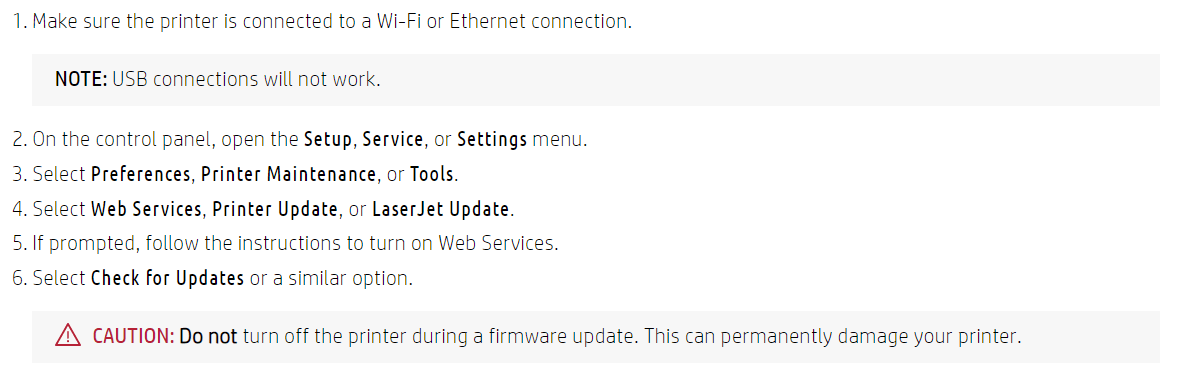
How can I connect my PC to HP OfficeJet Pro 8720?
- Swipe down to reveal the Dashboard from the printer control panel’s home page.
- Then tap the Wireless symbol.
- Simply on the Setup icon.
- After selecting Wireless Settings, select Wireless Setup Wizard.
- In the list of accessible networks, tap the name of your network, and then tap OK.
Thank you for downloading the HP OfficeJet Pro 8720 Driver, Software, and firmware from our site. I hope this article will help you fix the problem with your HP OfficeJet Pro 8720 All-in-One Printer series.