Support Download HP Officejet Pro 8100 Driver | Download the latest HP Officejet Pro 8100 drivers, firmware, and software free of cost, compatible with Windows and Mac OS. This full solution software includes everything to install and use your HP printer. This collection of software includes the complete set of drivers, an installer and optional software.
HP Officejet Pro 8100 Driver Download For Windows
HP Officejet Pro 8100 ePrinter series – N811 Full Feature Software and Printer Driver
Details:
- Operating systems: Windows 11, Windows 10(32-64 bit), Windows 8.1(32-64 bit), Windows 8(32-64 bit), Windows 7(32-64 bit), Windows Vista (32-64 bit),Windows XP (32-bit)
- Release Date: Dec 8, 2021
- Version:28.1.1323
- File Size: 58.4 MB
- Type: Driver
- Download link:
HP Officejet Pro 8100 ePrinter series – N811 Basic Driver
Details:
- Operating systems: Windows 11, Windows 10(32-64 bit), Windows 8.1(32-64 bit), Windows 8(32-64 bit), Windows 7(32-64 bit), Windows Vista (32-64 bit),Windows XP (32-bit)
- Release Date: Dec 8, 2021
- Version:28.1.1323
- File Size: 19.9 MB
- Type: Basic Driver
- Download link:
- Download link:
HP Print and Scan Doctor for Windows
Details:
- Operating systems: Windows 11, Windows 10(32-64 bit), Windows 8.1(32-64 bit), Windows 8(32-64 bit), Windows 7(32-64 bit)
- Release Date: Dec 8, 2022
- Version:5.7.1.014
- File Size: 11.5 MB
- Type: Diagnostic Tool-Fixes installation and driver issues
- Download link:
HP Print and Scan Doctor for Windows
Details:
- Operating systems: Microsoft Windows Vista (32-bit), Microsoft Windows XP (32-bit)
- Release Date: Sep 11, 2018
- Version:4.9.1.007
- File Size: 4.7 MB
- Type: Utility
- Download link:
HP ePrint Software for Network and Wireless Connected Printers Driver for Windows
Details:
- Operating Systems: Windows 10(32-64 bit), Windows 8.1(32-64 bit), Windows 8(32-64 bit), Windows 7(32-64 bit)
- Release Date: Sep 18, 2017
- Version: 5.5.118.22560
- File Size: 16.4 MB
- Type: Software
- Download link:
- Download link:
HP Officejet Pro 8100 ePrinter – N811a/N811d Firmware
Details:
- Operating systems: Windows 7 (32-64 bit), Windows 7 Enterprise (32-64 bit), Windows 7 Home Basic (32-64 bit), Windows 7 Home Basic (64-bit),Windows 7 Home Premium (32-64 bit), Windows 7 Professional (32-64 bit), Windows 7 Starter (32-bit), Windows 7 Ultimate (32-64 bit), Windows 8 (32-64 bit), Windows 8 Enterprise (32-64 bit), Windows 8 Pro (32-64 bit), Windows 8.1 (32-64 bit), Windows 8.1 Enterprise (32-64 bit), Windows 8.1 Pro (32-64 bit), Windows Vista (32-64 bit), Windows Vista Business (32-64 bit), Windows Vista Business (64-bit), Windows Vista Enterprise (32-64 bit), Windows Vista Home Basic (32-64 bit), Windows Vista Home Premium (32-64 bit), Windows Vista Ultimate (32-64 bit), Windows XP (32-bit), Windows XP Home Edition, Windows XP Media Center, Windows XP Professional
- Release Date: Apr 15, 2016
- Version: OJP8100_R1545A_R1547B
- File Size: 5.6 MB
- Type: Firmware
- Download link:
Recommended update to resolve “The parameter is incorrect” message on the HP Printer Toolbox
Details:
- Operating systems:
Windows 7 (32-64 bit), Windows 7 Enterprise (32-64 bit), Windows 7 Home Basic (32-64 bit), Windows 7 Home Basic (64-bit),Windows 7 Home Premium (32-64 bit), Windows 7 Professional (32-64 bit), Windows 7 Starter (32-bit), Windows 7 Ultimate (32-64 bit), Windows Vista (32-64 bit), Windows Vista Business (32-64 bit), Windows Vista Business (64-bit), Windows Vista Enterprise (32-64 bit), Windows Vista Home Basic (32-64 bit), Windows Vista Home Premium (32-64 bit), Windows Vista Ultimate (32-64 bit), Windows XP (32-bit) - Release Date: May 7, 2012
- Version: 1.0
- File Size: 0.5 MB
- Type: Update
- Download link:
HP Officejet Pro 8100 ePrinter series – N811 Basic Driver – IT Professional Use only
Details:
- Operating systems: Microsoft Windows Server 2003 64-Bit Edition, Microsoft Windows Server 2008 x64
- Release Date: Dec 8, 2021
- Version: 28.1.1323
- File Size: 19.9 MB
- Type: Driver
- Download link:
HP Officejet Pro 8100 Driver Download For Mac OS
Install HP Easy Start
Details:
- Operating systems: MacOS 13, Mac OS 12, Mac OS 11, Mac OS 10.15, Mac OS 10.14, Mac OS 10.13, Mac OS 10.12, Mac OS 10.11
- Release Date: Dec 9, 2022
- Version: 2.13.3.221209
- File Size: 10.9 MB
- Type: Driver
- Download link:
HP Officejet Pro 8100 ePrinter series – N811 Firmware Update
Details:
- Operating systems: Mac OS 10.10, Mac OS 10.9, Mac OS 10.8
- Release Date: Apr 15, 2016
- Version: R1547B_R1545A
- File Size:17.4 MB
- Type: Firmware
- Download link:
HP ePrint Software for Network and Wireless Connected Printers Driver for Mac Os
Details:
- Operating Systems: Mac OS X 10.10, Mac OS X 10.11, Mac OS X 10.12, Mac OS X 10.9, Mac Os X 10.8
- Release Date: Feb 12, 2015
- Version: 2.5.0
- File Size: 6.7 MB
- Type: Software
- Download link:
HP Officejet Pro Full Feature Software and Printer Driver – Mac OS X v10.5, v10.6, v10.7
Details:
- Operating Systems: Mac OS X 10.7, Mac OS X 10.6, Mac OS X 10.5
- Release Date: Oct 26, 2011
- Version: 12.14.0
- File Size: 120.7 MB
- Type: Driver
- Download link:
Source: HP Support
More: HP Driver
How do I setup My HP Officejet Pro 8100?
- Verify the box’s contents.
- Unpack the item.
- Set up the dual-sided printing add-on (duplexer)
- Place the optional paper tray in place.
- Turn on the power after plugging in the power cord.
- Place a load of white paper.
HP Officejet Pro 8100 Not Printing Solved
You should specifically check that your printer has enough paper, ink or toner, and is free of paper jams. If the condition of the printer cartridge is defective, you should swap it out for a new one. Once you’ve completed these steps, see if the HP printer can print correctly. If not, immediately try another approach.
HP Officejet Pro 8100 Unsuccessful Network Installation error on Windows
An Unsuccessful Network Installation problem notice appears when you try to install the full feature print driver and software (HP Printer Assistant) for a wireless network.
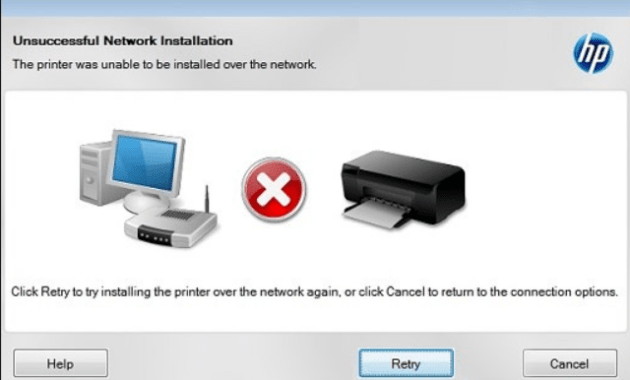
- Restart the printer, router, and computer
- Uninstall the HP printer software on your Windows
- Use HP Print and Scan Doctor for Windows
- Repair Windows system files
Thank you for Download Software, Firmware, and Driver for HP Officejet Pro 8100 from our site. I hope this article will help you fix the problem with your HP Officejet Pro 8100 ePrinter – N811a/N811d.