1 Click Download HP Officejet Pro 7740 Driver | Download the update printer drivers, firmware, and software for your HP OfficeJet Pro 7740 on This website that will help for free download the correct drivers compatible for Windows and Mac OS.

HP Officejet Pro 7740 Driver and Software Download For Windows
Readiris Pro for HP
Details:
- Operating systems: Windows 10 (64-bit), Microsoft Windows 10 (32-bit), Microsoft Windows 10 (64-bit), Microsoft Windows 7 (32-bit), Microsoft Windows 7 (64-bit), Microsoft Windows 8 (32-bit), Microsoft Windows 8 (64-bit), Microsoft Windows 8.1 (32-bit), Microsoft Windows 8.1 (64-bit), Microsoft Windows Vista (32-bit), Microsoft Windows XP (32-bit).
- Version: Readiris Pro 16
- File Size: 381.8 MB
- Release Date: Jul 9, 2020
- Type: Application-3rd Party
- Download link:
HP ePrint Software for Network and Wireless Connected Printers
Details:
- Windows 10 (64-bit), Microsoft Windows 10 (64-bit), Microsoft Windows 7 (64-bit), Microsoft Windows 8 (64-bit), Microsoft Windows 8.1 (64-bit)
- Version: 5.5.118.22560
- File Size: 31.2 MB
- Release date: Sep 18, 2017
- Type: Software
- Download link:
HP Print and Scan Doctor for Windows
Details:
- Operating systems: Windows 11, Windows 10(32 bit), Windows 8.1, Windows 8, Windows 7, Windows Vista, Windows XP (32-64bit)
- Version:5.7.1.014
- File Size: 11.5 MB
- Release Date: dec 8, 2022
- Type: Diagnostic Tool-Fixes installation and driver issues
- Download link:
HP OfficeJet Pro 7740 Wide Format All-in-One Printer series Basic Driver – IT Professional Use only
Details:
- Operating systems: Windows 11, Windows 10, Windows 8.1, Windows 8, Microsoft Windows Server 2008 (64 bit), Microsoft Windows Server 2012 R2, Microsoft, Windows Server 2016, Microsoft Windows Server 2016 R2, Microsoft Windows Server 2019 , Windows 7, Windows Vista, Windows XP (32-64bit)
- Version:40.16.1234
- File Size: 69.0 MB
- Type: Basic Drivers
- Release date:Mar 14,2022
- Download link:
HP Universal Fax Driver for Windows
Details:
- Operating systems: Windows 11, Windows 10, Windows 8.1, Windows 8, Windows 7 (32-64bit)
- Version: 5.0.107
- File Size: 16.4 MB
- Release date:Jun 3, 2022
- Type: Driver-Universal Fax Driver
- Download link:
HP Officejet Pro 7740 Firmware Update
Details:
- Operating systems: Windows 10 (64-bit), Microsoft Windows 10 (32-bit), Microsoft Windows 10 (64-bit), Microsoft Windows 7 (32-bit), Microsoft Windows 7 (64-bit), Microsoft Windows 7 Enterprise (32-bit), Microsoft Windows 7 Enterprise (64-bit), Microsoft Windows 7 Home Basic (32-bit), Microsoft Windows 7 Home Basic (64-bit), Microsoft Windows 7 Home Premium (32-bit), Microsoft Windows 7 Home Premium (64-bit), Microsoft Windows 7 Professional (32-bit), Microsoft Windows 7 Professional (64-bit), Microsoft Windows 7 Starter (32-bit), Microsoft Windows 7 Ultimate (32-bit), Microsoft Windows 7 Ultimate (64-bit), Microsoft Windows 8 (32-bit), Microsoft Windows 8 (64-bit), Microsoft Windows 8 Enterprise (32-bit), Microsoft Windows 8 Enterprise (64-bit), Microsoft Windows 8 Pro (32-bit), Microsoft Windows 8 Pro (64-bit), Microsoft Windows 8.1 (32-bit), Microsoft Windows 8.1 (64-bit), Microsoft Windows 8.1 Enterprise (32-bit), Microsoft Windows 8.1 Enterprise (64-bit), Microsoft Windows 8.1 Pro (32-bit), Microsoft Windows 8.1 Pro (64-bit), Microsoft Windows Vista (32-bit), Microsoft Windows Vista (64-bit), Microsoft Windows Vista Business (32-bit), Microsoft Windows Vista Business (64-bit), Microsoft Windows Vista Enterprise (32-bit), Microsoft Windows Vista Enterprise (64-bit), Microsoft Windows Vista Home Basic (32-bit), Microsoft Windows Vista Home Basic (64-bit), Microsoft Windows Vista Home Premium (32-bit), Microsoft Windows Vista Home Premium (64-bit), Microsoft Windows Vista Starter, Microsoft Windows Vista Ultimate (32-bit), Microsoft Windows Vista Ultimate (64-bit)
- Version: 002.2246A
- File Size: 63.0 MB
- Release date: Dec 13, 2022
- Type: Printer Firmware
- Download link:
HP Easy Start Printer Setup Software
Details:
- Operating systems: Microsoft Windows 10 (32-bit), Microsoft Windows 10 (64-bit), Microsoft Windows 11
- Version: 15.2.7
- File Size: 15.6 MB
- Release date: Dec 1, 2022
- Type: Installation Software and Full/Basic Driver-Supports print and scan functionality only
- Download link:
HP OfficeJet Pro 7740 Wide Format All-in-One Print and Scan Driver and Accessories
Details:
- Operating systems: Windows 10 (64-bit), Microsoft Windows 10 (32-bit), Microsoft Windows 10 (64-bit), Microsoft Windows 11, Microsoft Windows 7 (32-bit), Microsoft Windows 7 (64-bit), Microsoft Windows 7 Enterprise (32-bit), Microsoft Windows 7 Enterprise (64-bit), Microsoft Windows 7 Home Basic (32-bit), Microsoft Windows 7 Home Basic (64-bit), Microsoft Windows 7 Home Premium (32-bit), Microsoft Windows 7 Home Premium (64-bit), Microsoft Windows 7 Professional (32-bit), Microsoft Windows 7 Professional (64-bit), Microsoft Windows 7 Starter (32-bit), Microsoft Windows 7 Ultimate (32-bit), Microsoft Windows 7 Ultimate (64-bit), Microsoft Windows 8 (32-bit), Microsoft Windows 8 (64-bit), Microsoft Windows 8 Enterprise (32-bit), Microsoft Windows 8 Enterprise (64-bit), Microsoft Windows 8 Pro (32-bit), Microsoft Windows 8 Pro (64-bit), Microsoft Windows 8.1 (32-bit)Microsoft Windows 8.1 (64-bit), Microsoft Windows 8.1 Enterprise (32-bit), Microsoft Windows 8.1 Enterprise (64-bit), Microsoft Windows 8.1 Pro (32-bit), Microsoft Windows 8.1 Pro (64-bit), Microsoft Windows Vista (32-bit), Microsoft Windows Vista (64-bit), Microsoft Windows XP (32-bit)
- Version: 40.16.1234_1
- File Size: 116.6 MB
- Release date: May 25, 2022
- Type: Installation Software and Full/Basic Driver
- Download link:
HP Officejet Pro 7740 Driver and Software Download For Mac OS
Install HP Easy Start
Details:
- Operating systems: Mac OS 13, Mac OS 12, Mac OS 11, Mac OS 10.15, Mac OS 10.14, Mac OS 10.13, Mac OS 10.12, Mac OS 10.11
- Version: 2.13.3.221209
- File Size: 10.9 MB
- Type: Driver
- Release date: Dec 9, 2022
- Download link:
HP Officejet Pro 7740 Firmware Update
Details:
- Operating systems: Mac OS 12, Mac OS 11, Mac OS 10.15, Mac OS 10.14, Mac OS 10.13, Mac OS 10.12, Mac OS 10.11
- Version: 002.2246A
- File Size: 65.4 MB
- Release date: Dec 13, 2022
- Type: Printer Firmware
- Download link:
Readiris Pro 14 for HP
Details:
- Operating systems: Mac OS 10.11, Mac OS 10.10, Mac OS 10.9, Mac OS 10.8, Mac OS 10.7
- Version: 14.2.1
- File Size: 186.7 MB
- Type: Application-3rd Party
- Download link:
Source: HP Support
More: HP Drivers
HP Officejet Pro 7740 For Windows or Mac OS, use Diagnose & Fix in HP Smart to fix typical printing issues.
If you have problems with your printer, use this built-in troubleshooting tool for the HP Smart software on Mac and Windows PCs.
Diagnose & Fix carries out the following diagnostic procedures:
- Removes any stopped print tasks from the queue, resumes any stalled jobs, and fixes any other print queue issues.
- Verifies whether the printer is disconnected from the network and, if necessary, reconnects it.
- Corrects print spooler issues.
- Addresses the issue of the printer not being found on the network (Windows only).
- Checks for available driver updates and installs them (Windows only).
- If there is a port mismatch, connect the printer to the appropriate port (Windows only).
HP Officejet Pro 7740 Install the HP Smart app on your Mac or Windows computer.
Install the HP Smart app, then configure the printer with a Windows or Mac OS computer.
If you’re setting up the printer on a Wi-Fi network, do the following.
- Put the PC and printer close to the Wi-Fi router.
- Switch on your computer’s Wi-Fi and join your network. Use the Wi-Fi connection during setup if the computer is currently linked to the network with an Ethernet cable instead.
- Turn on Bluetooth on your computer so HP Smart can recognize your printer when you set it up.
- Download the HP Smart app from the Mac App Store or the Microsoft Store for Windows (macOS).
If asked to sign in with your Microsoft account so that you can use the app on all of your devices, you can do so or choose No, thanks to proceed. NOTE: Before downloading, disconnect from a Virtual Private Network (VPN) connection.
- To access all printer functions while configuring HP Smart for the first time, you must create or sign in to an HP account.
- To set up a printer in HP Smart, click Add Printer or the plus sign, then follow the on-screen directions.
If the printer is not discovered during a Wi-Fi setup, restart the printer, close and reopen HP Smart, and then attempt adding the printer once more.
Run Diagnose and Repair HP Officejet Pro 7740
Find Diagnose & Fix in the HP Smart app for Windows and Mac computers, then launch it.
- Start by launching the HP Smart app, then select Diagnose & Fix.
- Windows: In the lower left corner, select the Diagnose & Fix icon.
- Mac OS: Select your printer from the top menu bar, click Printers, and then select Diagnose & Fix.
SELECT DIAGNOSE & FIX FROM THE PRINTERS MENU BY CLICKING THE ICON IN THE BOTTOM RIGHT (WINDOWS) CORNER (MACOS)
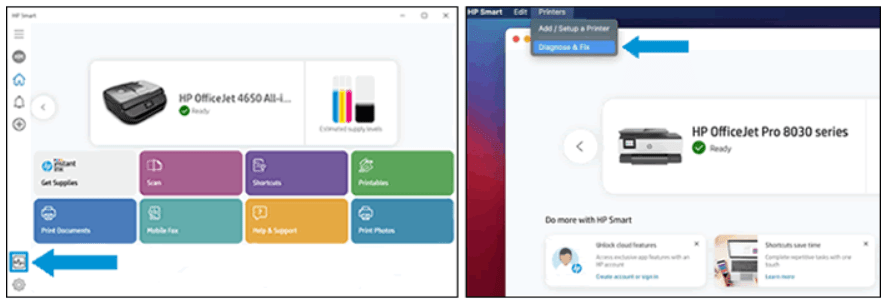
2. Press Start.
HP Smart should not be closed while the troubleshooter is active.

3. If any problems are discovered, adhere to the directions given.
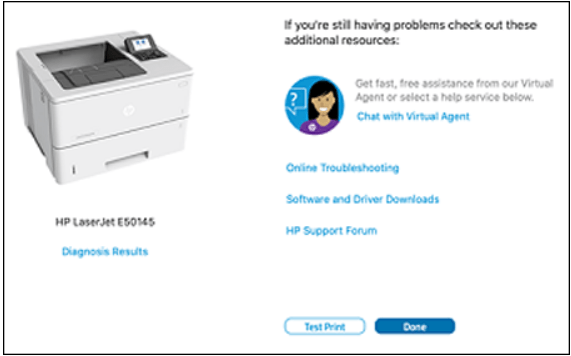
4. If the problem still persists, choose one of the supplementary resources or visit HP Customer Support to look up the precise problem or error message you are encountering.
Thank you for downloading the hp officejet pro 7740 driver, software and firmware on our site, hopefully the problem with your hp officejet pro 7740 wide format all-in-one printer can be resolved.